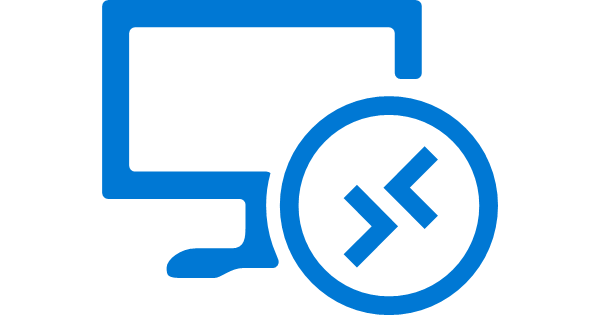Section 5: Monitor and Maintain a WVD Infrastructure (20-25%) Automate Windows Virtual Desktop management tasks The below should cover the following criteria for this section of the exam: Configure automation for Windows Virtual Desktop https://docs.microsoft.com/en-us/azure/virtual-desktop/set-up-scaling-script?WT.mc_id=modinfra-17152-thmaure Automate management of host pools, session hosts, and user sessions by using PowerShell and Azure Command-Line Interface (CLI) https://docs.microsoft.com/en-us/azure/virtual-desktop/set-up-scaling-script?WT.mc_id=modinfra-17152-thmaure Implement auto scaling in host pools https://docs.microsoft.com/en-us/azure/virtual-desktop/set-up-scaling-script?WT.mc_id=modinfra-17152-thmaure Disclaimers: In the below steps, it should be noted I am not going to say click this n that, I will give a general overview but you will need to fill in the gaps with your knowledge of Azure. All opinions below are my own and are not re...