Day 31: AZ-140 Pt.2 - Implement - Networks
Section 2: Implement a Windows Virtual Desktop Infrastructure (25-30%)
Implement and manage networking for Windows Virtual Desktop
The below should cover the following criteria for this section of the exam:
Implement Azure virtual network connectivity
Manage connectivity to the internet and on-premises networks
Implement and manage network security
Manage Windows Virtual Desktop session hosts by using Azure Bastion
Monitor and troubleshoot network connectivity
Creating the Resource Group
rg-wvd-prod-uksouth-01
The resource group allows us to group all our resources in a single location for this solution.
vnet-wvd-prod-uksouth-01
Creating the Network Security Gateway
The NSG will allow us to control what ports can be access on the machines in my VNET.
nsg-wvd-prod-uksouth-01
Associating the Network Security Gateway with VNET default subnet
The NSG will allow us to control what ports can be access on the machines in my VNET.
nsg-wvd-prod-uksouth-01
Creating a subnet for Bastion
Adding a subnet for bastion will allow us to add the service itself in the next step.
AzureBastionSubnet
Creating Bastion and linking with our network and security groups
Adding a subnet for bastion will allow us to add the service itself in the next step.
bastion-wvd-prod-uksouth-01
Peering the virtual networks together
Creating a peering between my networks to allow for connectivity.
vnp-wvd-prod-uksouth-01
Monitoring connectivity and network issues
We can use the monitoring blade within our resource group when looking at our virtual networks.
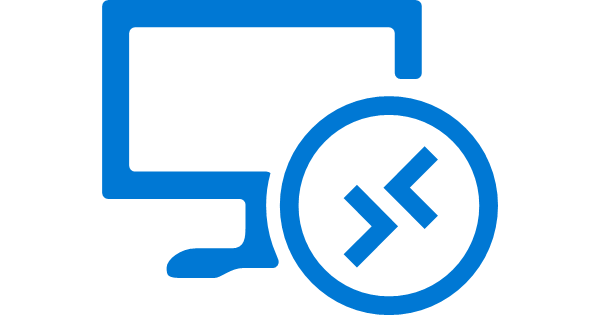








Comments
Post a Comment